MySpeedy expands the bike computer market to include a diverse range of smart, bright, customizable, and cool speedometers. It marks the end of standardized design in the world of bike computers!
 final_1701338917.png)
Sigma - pergalės strategija su technologijomis sporto ir fitneso kategorijose. Sigma aistra sportui ir technologijoms virto naujomis inovacijomis dviračių žibintų, širdies ritmo matuoklių ir kt. srityse. Jų 40 metų patirtis sporto sektoriuje yra didesnė nei daugumos konkurentų, o tai reiškia, kad jų produktai atitinka kokybės standartus ir klientai noriai pas juos grįžta.
Sigma diegia įvairias naujoves kalnų dviračiams skirtiems gaminiams, pradedant laikmačiais, širdies ritmo matuokliais, baigiant specializuotais žibintais ir t. t. Sigma daugiausia populiarumo sulaukia dėl savo naujovių ir - konkurencingos kainos.
Nuolat pirmieji rinkoje pristato naujoves sporto srityje!
Sigma Katalogas:
Įkūrėjas: SIGMA-ELEKTRO GmbH Pagrindinė būstinė: Neustadtas, Vokietija Prekės ženklas: Įkurtas 1981 m.
gamintojo atstovas

nuo 2008
metų
━━
parduota daugiau kaip
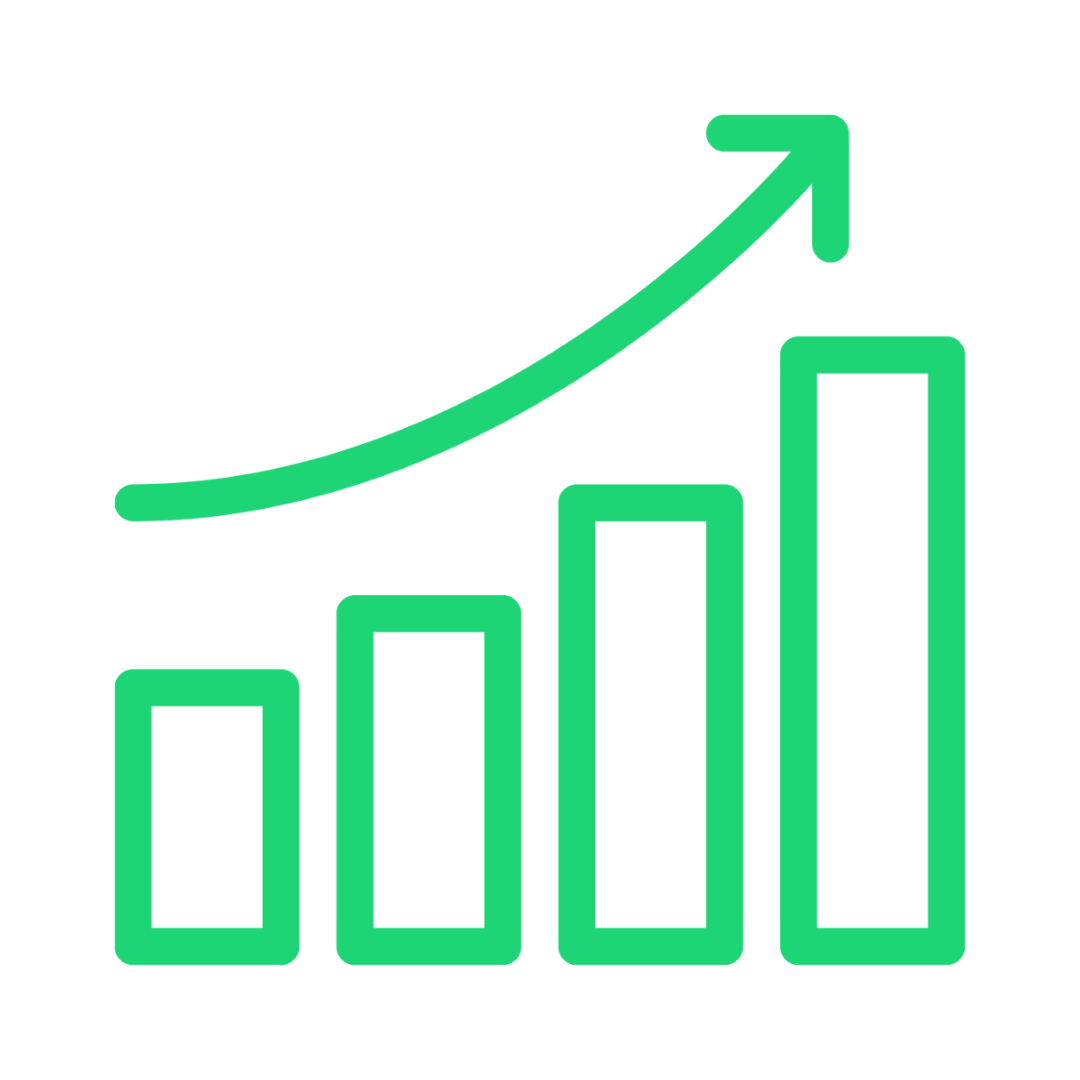
467
prekių
━━
šis prekės ženklas yra
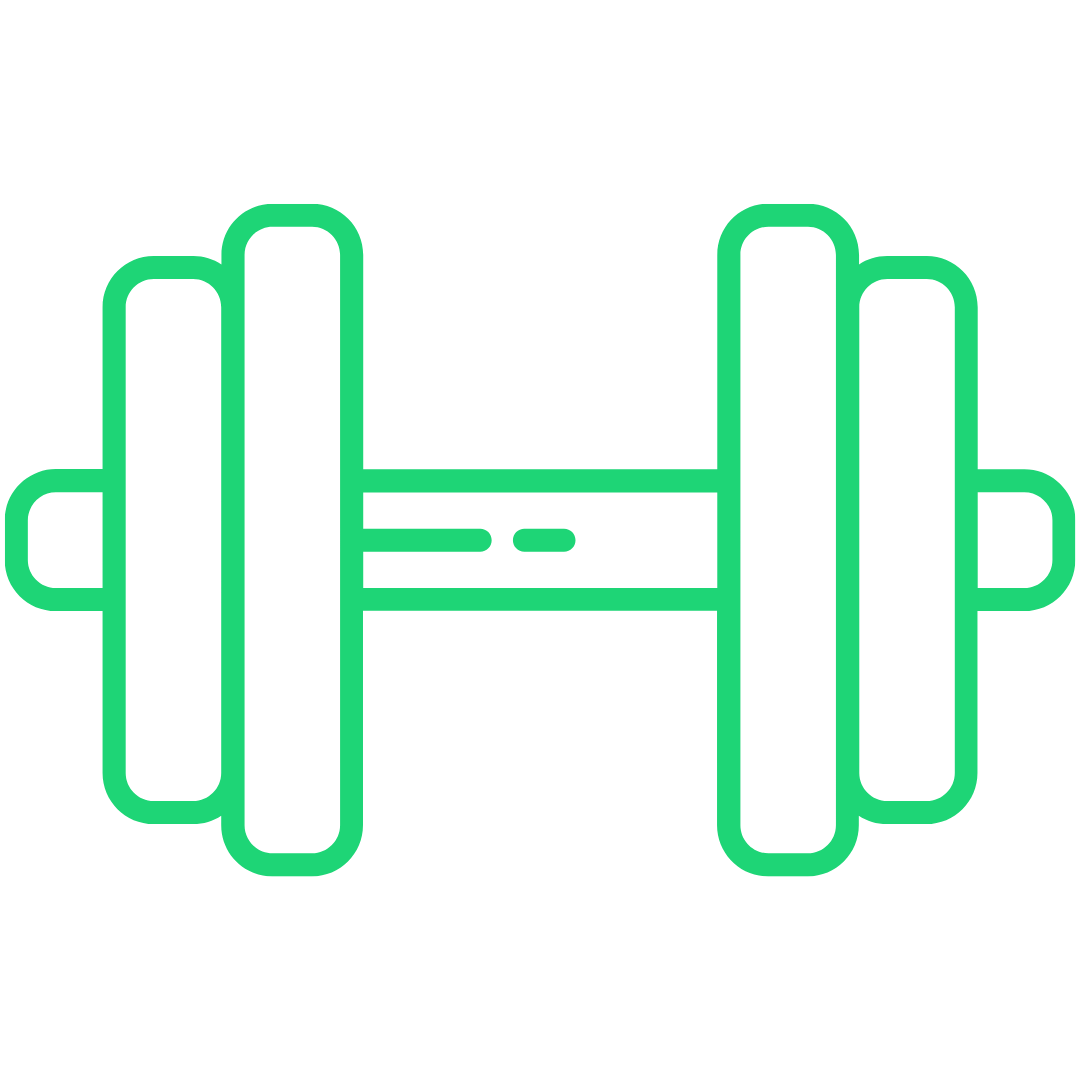
18+
sporto salių
━━
oficialus prekiautojas
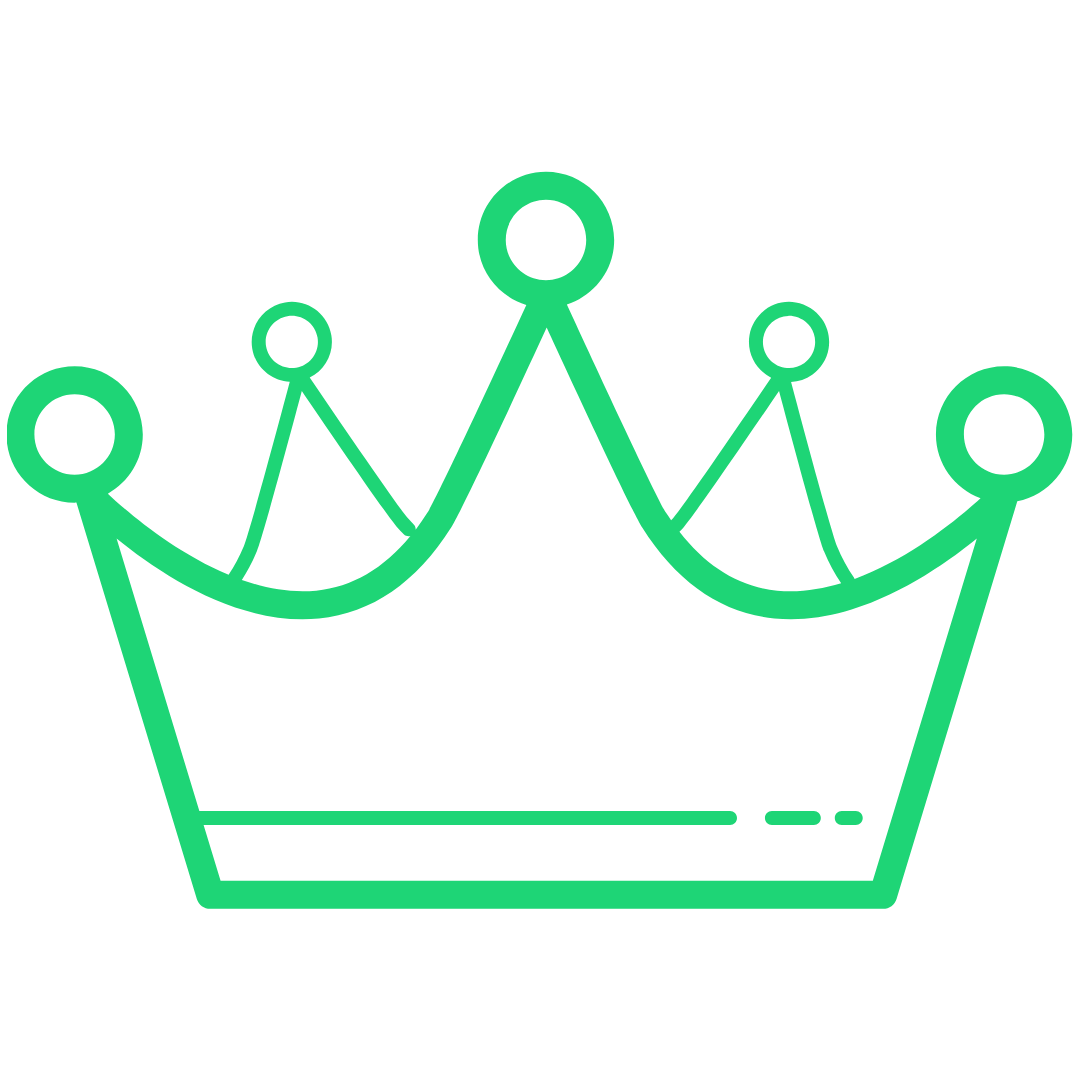
baltijos
šalyse
━━
visoms prekėms
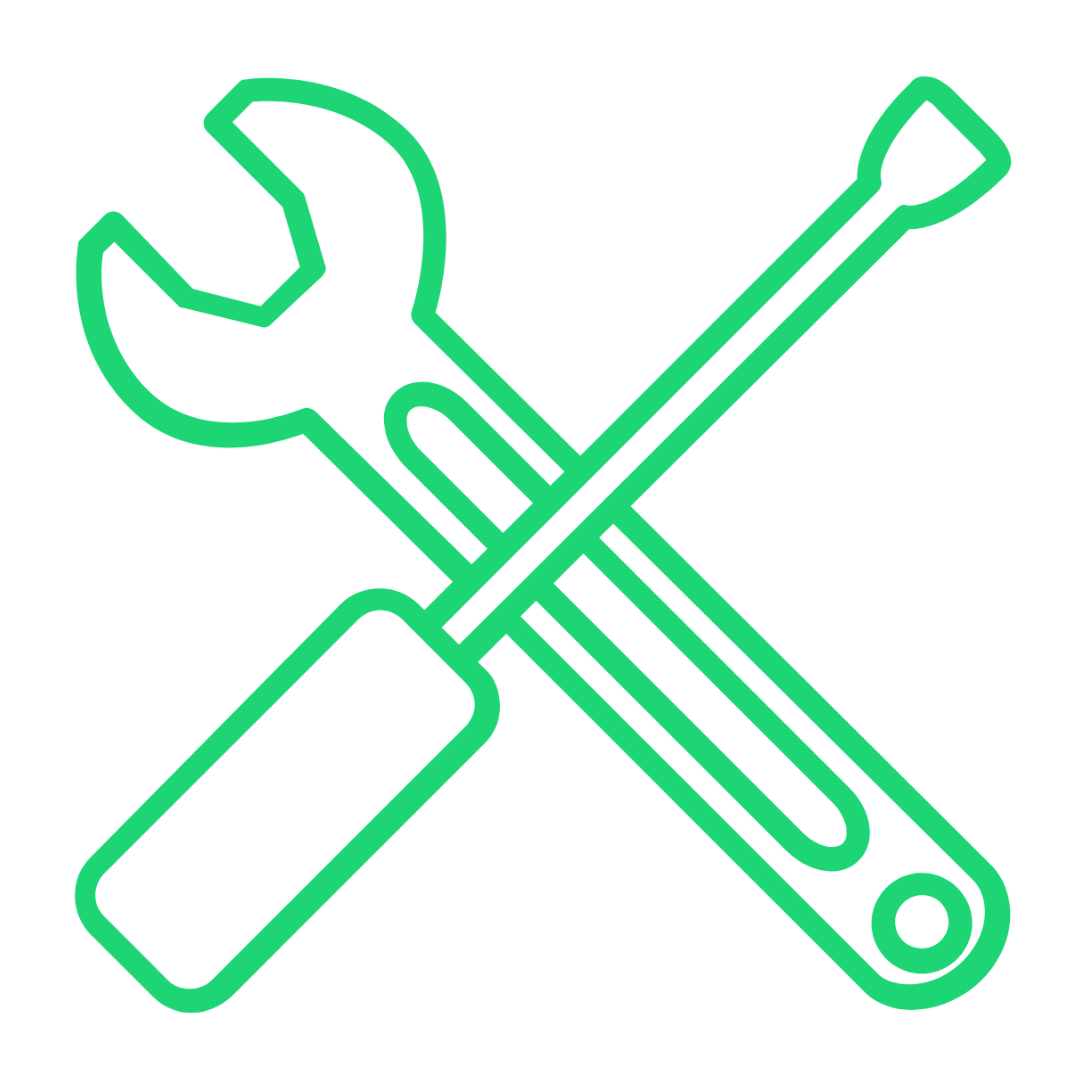
garantinis
aptarnavimas
━━
visos prekės yra

mūsų
sandėlyje
━━